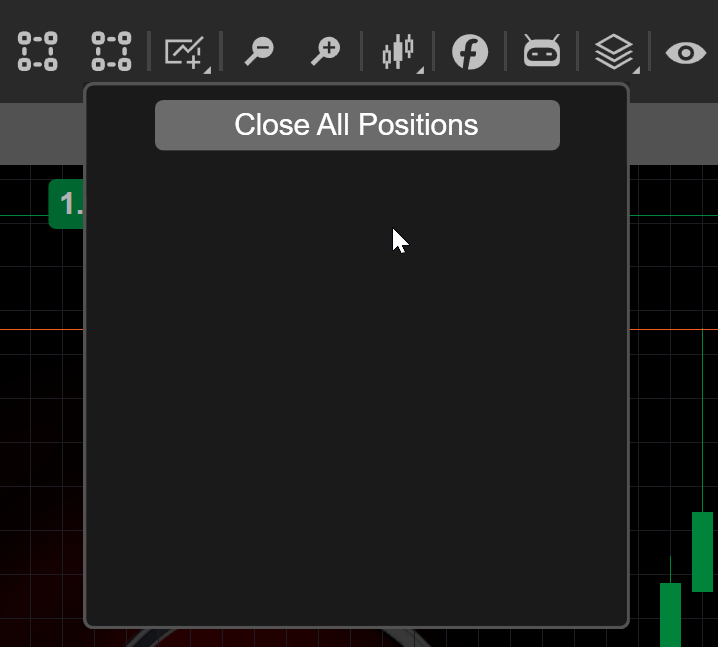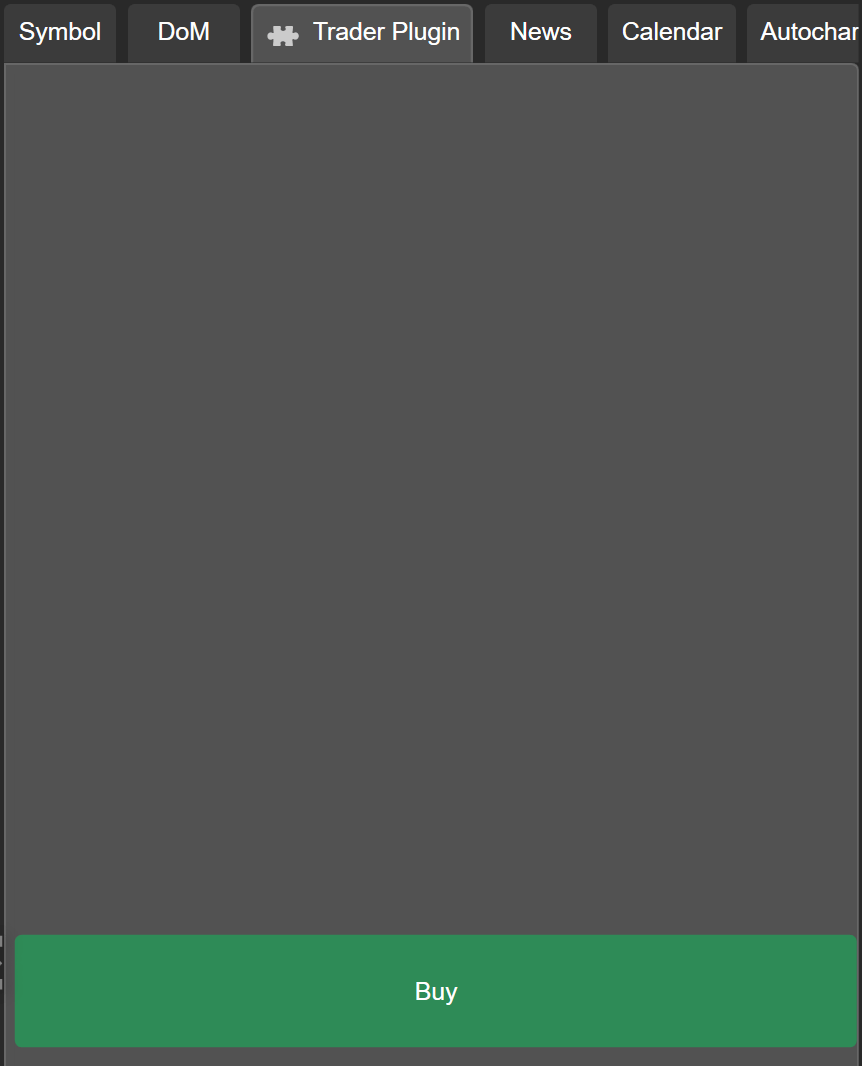プラグインコマンドを使用すると、cTrader ユーザーは以下の領域にカスタム要素を追加できます:
- チャートツールバー
- アクティブシンボルパネル
- チャート
- トレードウォッチ
チャートツールバーのコマンド
アクションボタン
チャートツールバーにアクションボタンを追加します。アクションボタンがクリックされると、プログラムされた操作が実行されます。
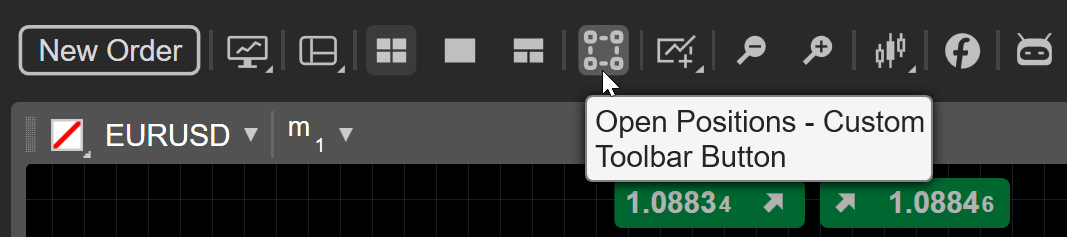
ポップアップメニュー付きボタン
ポップアップメニュー付きのボタンをチャートツールバーに追加します。そのようなボタンがクリックされると、フォーム、テキストボックス、またはアクションボタンを含むメニューが表示されます。
サンプルコード:
1 2 3 4 5 6 7 8 9 10 11 12 13 14 15 16 17 18 19 20 21 22 23 24 25 26 27 28 29 30 31 32 33 34 35 36 37 38 39 40 41 42 43 44 45 46 47 48 49 50 51 52 53 54 55 56 57 58 59 60 61 62 63 | |
1 2 3 4 5 6 7 8 9 10 11 12 13 14 15 16 17 18 19 20 21 22 23 24 25 26 27 28 29 30 31 32 33 34 35 36 37 38 39 40 41 42 43 44 45 46 47 48 49 50 51 52 53 54 55 56 57 58 59 60 61 62 63 64 65 66 67 68 69 70 | |
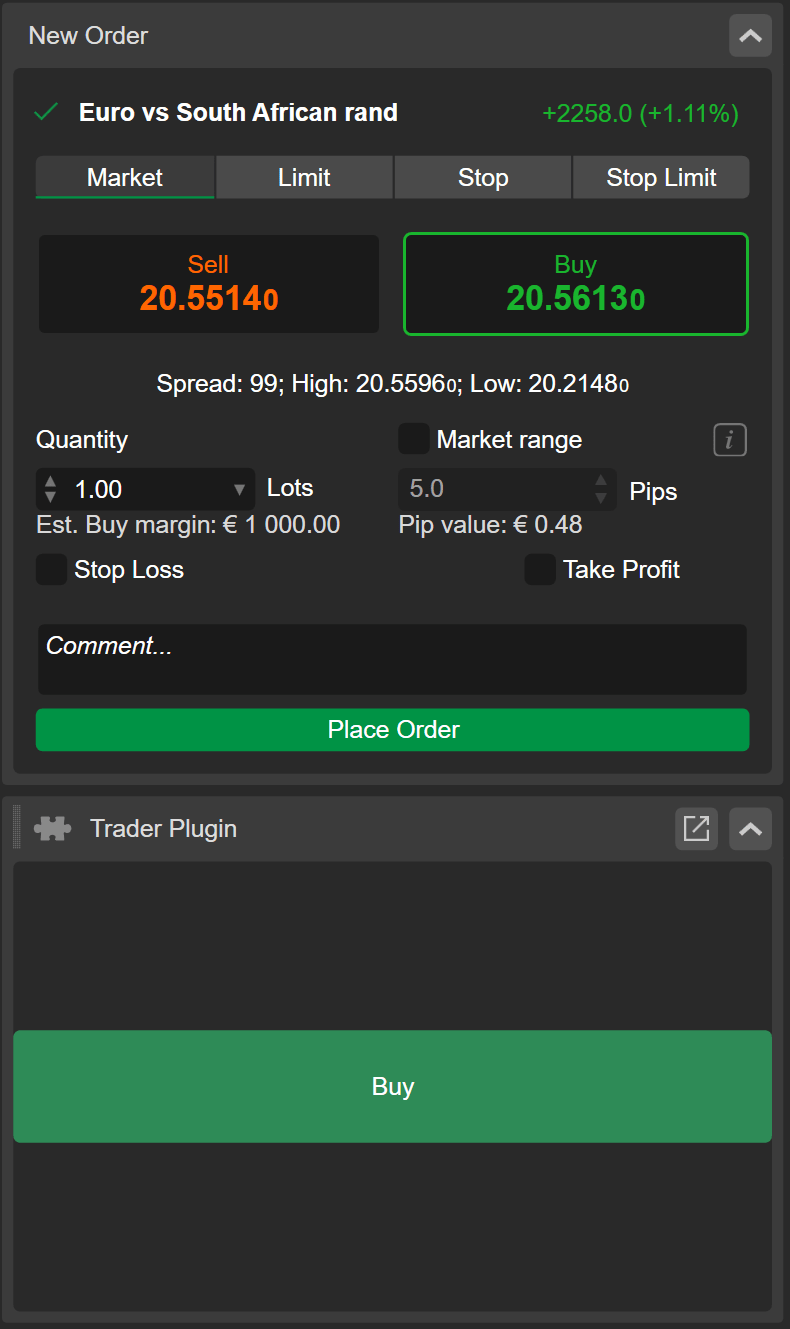
ウェブサイトやオープンポジションの VWAP テキストボックスを追加するプラグインの作成方法については、こちらのガイドをご覧ください。
チャートエリアコマンド
チャートエリアにテキスト、数字、ウェブサイト、または WebView コンポーネントをタブとして表示するカスタムフレームを追加します。
サンプルコード:
1 2 3 4 5 6 7 8 9 10 11 12 13 14 15 16 17 18 19 20 21 22 23 24 25 26 27 28 29 30 31 32 33 34 | |
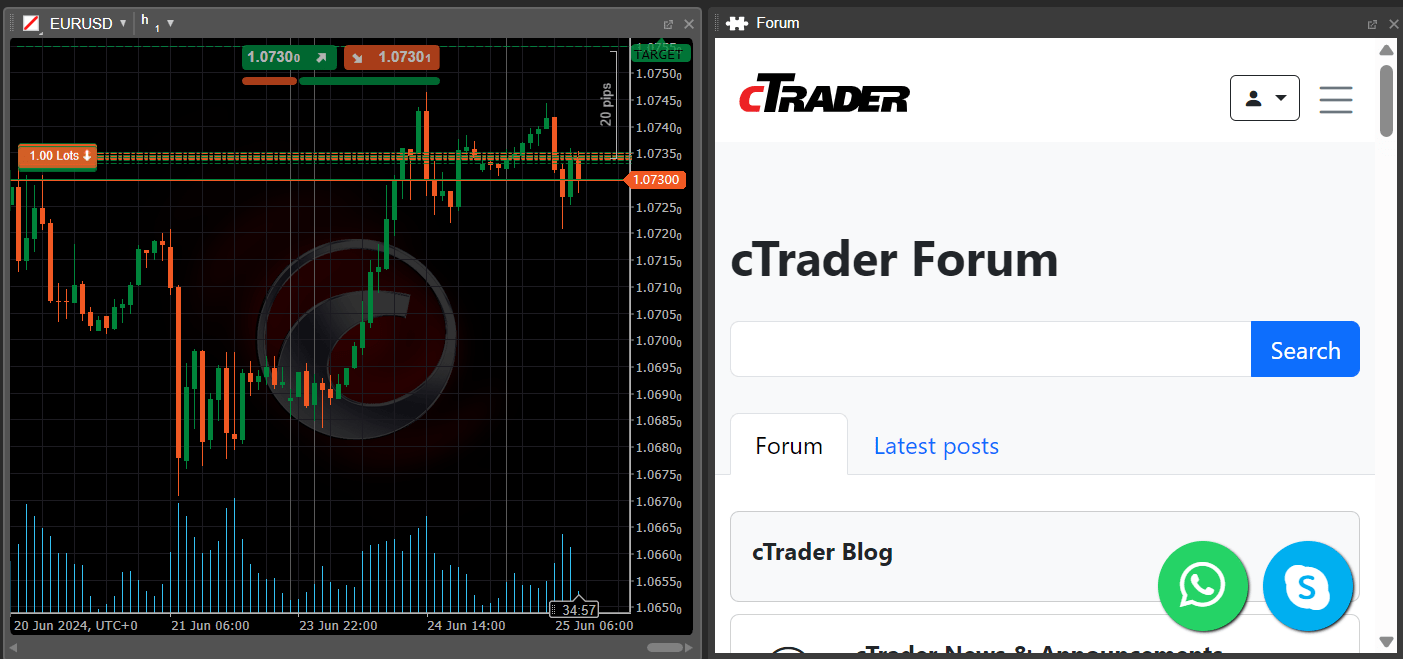
チャートエリアにウェブサイトやテキストボックスを追加するプラグインの作成方法については、こちらのガイドをご覧ください。
トレードウォッチコマンド
トレードウォッチにグリッド、テキストボックス、ウェブサイト、または WebView コンポーネントを表示する新しいタブを追加します。
サンプルコード:
1 2 3 4 5 6 7 8 9 10 11 12 13 14 15 16 17 18 19 20 21 22 23 24 25 26 27 28 29 30 31 32 33 34 35 36 37 38 39 40 41 42 43 44 45 46 47 48 49 50 51 52 53 54 55 56 57 58 59 60 61 62 63 64 65 66 67 68 69 70 71 72 73 74 75 76 77 78 79 80 81 82 83 84 85 86 | |
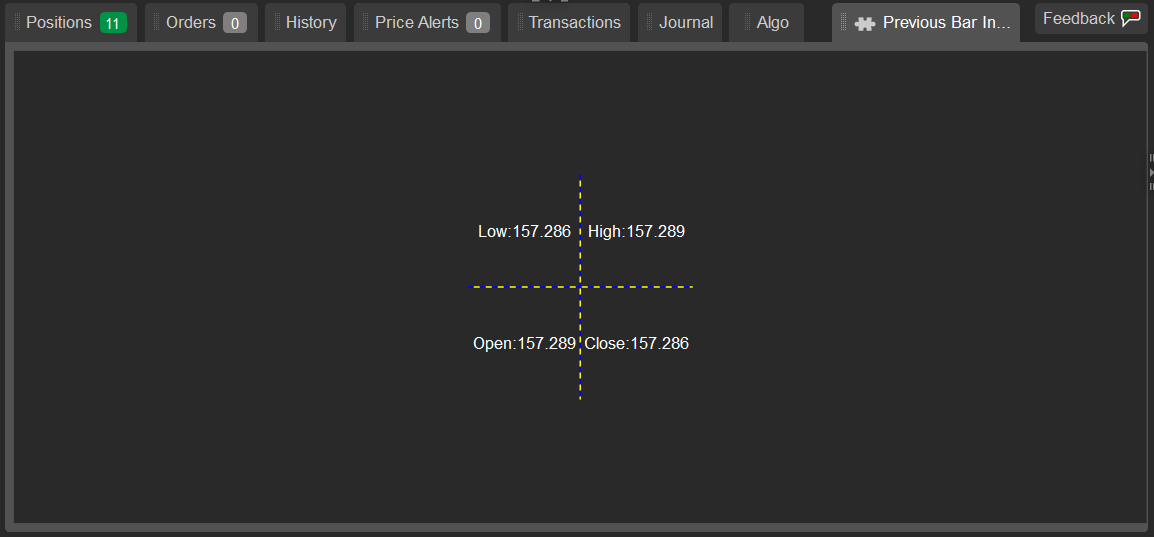
トレードウォッチにウェブサイトや情報グリッドを追加するプラグインの作成方法については、こちらのガイドをご覧ください。
このページについて
- 人気のガイド
- cTraderにアクセスする
- 法律上の